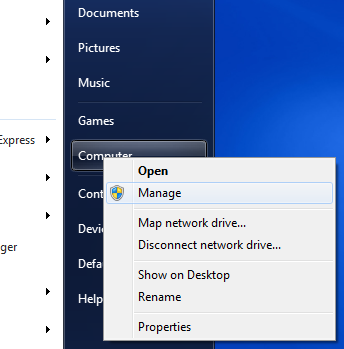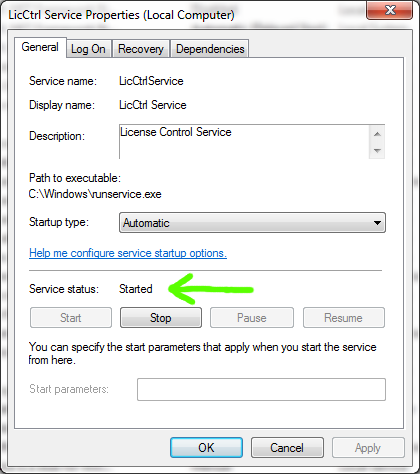I tried playing around with the -small-screen command (or whatever it was, don't remember now), but no luck, the game doesn't start.
EHM stopped starting / Conflict with Zone Alarm
Forum rules
Data Editing Forum: Editing the game, databases or saved games. Home of the EHM Editor and the EHM Assistant.
Game Add-ons Forum: Database projects, graphics and sounds. Any discussion which does not relate to editing databases or saved games.
Game Knowledge Discussion: Attributes, coaching, drafting, scouting, tactics and training/practice.
Rosters Forum: Discussion relating to all database and roster projects for Eastside Hockey Manager.
Technical Support: Difficulties, crashes and errors when installing or running the game (and nothing else). Any issues relating to the TBL Rosters must be posted in the TBL Rosters forum. Questions about how to install add-ons must be posted in the Game Add-ons Forum.
General EHM Chat: Anything relating to Eastside Hockey Manager 2004 / 2005 / 2007 / 1 which does not fall within any of the other forums.
Please carry out a forum search before you start a new thread.
Data Editing Forum: Editing the game, databases or saved games. Home of the EHM Editor and the EHM Assistant.
Game Add-ons Forum: Database projects, graphics and sounds. Any discussion which does not relate to editing databases or saved games.
Game Knowledge Discussion: Attributes, coaching, drafting, scouting, tactics and training/practice.
Rosters Forum: Discussion relating to all database and roster projects for Eastside Hockey Manager.
Technical Support: Difficulties, crashes and errors when installing or running the game (and nothing else). Any issues relating to the TBL Rosters must be posted in the TBL Rosters forum. Questions about how to install add-ons must be posted in the Game Add-ons Forum.
General EHM Chat: Anything relating to Eastside Hockey Manager 2004 / 2005 / 2007 / 1 which does not fall within any of the other forums.
Please carry out a forum search before you start a new thread.
- Alessandro
- Olympic Gold
- Posts: 2865
- Joined: Sat Aug 27, 2005 1:54 pm
- Custom Rank: TBL Rosters Man
- Favourite Team: Team Russia
- WHL Team: Calgary Flames
EHM stopped starting / Conflict with Zone Alarm
What happened: I was playing my old save with my league patch exe file. I forgot to use the normal exe as I incidentally deleted backups. So when on June 30th the leagues were updating, my game crashed. So I had no other chance to download and re-apply the 3.0.4 patch. I did it and OH MY. I click on the EHM shortcut, the game doesn't start. At all. I tried switching some exes from my archives (I have a collection of exe files due to the work on the patch/hex editing), the best I could get was a warning asking me to put in the correct CD-ROM 
I tried playing around with the -small-screen command (or whatever it was, don't remember now), but no luck, the game doesn't start.
I tried playing around with the -small-screen command (or whatever it was, don't remember now), but no luck, the game doesn't start.
- archibalduk
- TBL Admin Team
- Posts: 20389
- Joined: Tue Jul 06, 2004 8:44 pm
- Custom Rank: Seaside + Fruit Juice Mode
- Favourite Team: Guildford (EPL) / Invicta (NIHL)
- Location: United Kingdom
- Contact:
Re: EHM stopped starting - help me
It sounds like you're running the CD ROM exe whereas I'm guessing you need the eLicense one.
Your best bet is probably to unlicense and uninstall the game. Then reinstall and relicense.
Your best bet is probably to unlicense and uninstall the game. Then reinstall and relicense.
- Alessandro
- Olympic Gold
- Posts: 2865
- Joined: Sat Aug 27, 2005 1:54 pm
- Custom Rank: TBL Rosters Man
- Favourite Team: Team Russia
- WHL Team: Calgary Flames
Re: EHM stopped starting - help me
Maybe. But how can I unlicense the game? I tried the "-unlicense" command, but it doesn't work (e.g. nothing happens when i click on it)archibalduk wrote:It sounds like you're running the CD ROM exe whereas I'm guessing you need the eLicense one.
Your best bet is probably to unlicense and uninstall the game. Then reinstall and relicense.
- Alessandro
- Olympic Gold
- Posts: 2865
- Joined: Sat Aug 27, 2005 1:54 pm
- Custom Rank: TBL Rosters Man
- Favourite Team: Team Russia
- WHL Team: Calgary Flames
Re: EHM stopped starting - help me
Ok so - I unlicensed the game, uninstalled, installed it back, applied the patch, licensed it again - still it doesn't start 

- archibalduk
- TBL Admin Team
- Posts: 20389
- Joined: Tue Jul 06, 2004 8:44 pm
- Custom Rank: Seaside + Fruit Juice Mode
- Favourite Team: Guildford (EPL) / Invicta (NIHL)
- Location: United Kingdom
- Contact:
Re: EHM stopped starting - help me
Is there anything you've changed to your computer between the last time EHM worked and the first time it crashed? Maybe you installed/removed software, updated your anti-virus, etc?
- Alessandro
- Olympic Gold
- Posts: 2865
- Joined: Sat Aug 27, 2005 1:54 pm
- Custom Rank: TBL Rosters Man
- Favourite Team: Team Russia
- WHL Team: Calgary Flames
Re: EHM stopped starting - help me
No, I didn't. I'm running out of ideas ](./images/smilies/wallbash.gif)
-
Viking
- Junior League
- Posts: 48
- Joined: Sat Aug 07, 2004 2:32 pm
Re: EHM stopped starting - help me
I have this problem too. I first got the weird "Sorry, could not get a license at this time. Please try running this program later. 23 0"-message, and after an complete reinstall of Windows 7, nothing happens when I click the EHM 07 exe.
Edit: Seems like running the game with Windows 98-compability still gives me the "Sorry, could not get a license at this time"-thing, while nothing happens at all when running the game with XP, or higher, compability.
Edit: Seems like running the game with Windows 98-compability still gives me the "Sorry, could not get a license at this time"-thing, while nothing happens at all when running the game with XP, or higher, compability.
- archibalduk
- TBL Admin Team
- Posts: 20389
- Joined: Tue Jul 06, 2004 8:44 pm
- Custom Rank: Seaside + Fruit Juice Mode
- Favourite Team: Guildford (EPL) / Invicta (NIHL)
- Location: United Kingdom
- Contact:
Re: EHM stopped starting - help me
The first thing to check is that the eLicense service is running on your computer:
Another potential cause of the problem is Window's DEP (Data Execution Prevention). I recall another user having very similar difficulty and he was able to fix it by adding Runservice.exe to the list of exceptions (steps 1 - 3 below). I have taken the instructions from Battlefront's eLicense FAQ page and have modified for EHM:
Does this work?1. Click on the Start Menu and right click on Computer (or alternatively right-click on My Computer from the desktop if you have XP/Vista). Click on Manage":
2. Click the small plus sign (+) next to "Services and Applications"
3. Click "Services"
4. In the right hand pane, browse the list of Services until you find "LicCtrl Service" and double click on it.
5. In the dialogue box that opens, check to see if the Service Status indicates that it is "Started". If it is not, click the "Start" button. If the status indicates "Started", click the "Stop" button and then the Start button to reset the service:
6. Click the OK button and then exit the" Manage" application.
Another potential cause of the problem is Window's DEP (Data Execution Prevention). I recall another user having very similar difficulty and he was able to fix it by adding Runservice.exe to the list of exceptions (steps 1 - 3 below). I have taken the instructions from Battlefront's eLicense FAQ page and have modified for EHM:
You may need to adjust your Data Execution Prevention settings in Windows (a built-in security feature of Windows, available since Windows XP Service Pack 2). These settings may be interfering with the functioning of the eLicense copy-protection/DRM software, which in turn causes nothing to happen when you attempt to launch the game.
For Windows XP:
1. Go to the Start Menu and open up the Control Panel.
2. Open up the "System" control panel.
3. Click on the "Advanced" tab.
4. Click on the "Performance" section's "Settings" button.
5. Click on the "Data Execution Prevention" tab.
For Windows Vista & Windows 7:
1. Go to the Windows/Start Menu and open up the Control Panel.
2. Open up the "System" control panel.
3. Click on the text that says "Advanced system settings" in the menu column to the left.
4. Click on the "Performance" section's "Settings" button.
5. Click on the "Data Execution Prevention" tab.
Once you have gotten to the "Data Execution Prevention" tab the following instructions are universal to Windows XP, Vista and Windows 7:
1. Verify that "Turn on DEP for essential Windows programs and services only" is selected. If it is not, select that option and click "Apply" and then try and run the game.
Note: Even if you see that option checked already, go ahead and uncheck and then recheck it to ensure that its activated!
2. If the game still does not launch (or you still get the error message), then go back and select the other option "Turn on DEP for all programs and services except those I select" and click the "Add" button to add exceptions to DEP. You will be presented with the 'Open' file dialog box where you will need to browse for the following files:
3. All games will need "Runservice.exe" added as an exception (which is the executable file for the 'LicCtrl Service'). This will be found in the 'C:\Windows' directory. If you do not find this file, then the game may not have been licensed yet or something else may have happened to the file. You will have to manually copy the missing files to the Windows directory (and you may need to launch the File Manager with the 'Run as administrator' selection in Windows Vista and Windows 7).
4. Here's a list of the file(s) that you may also need to add as DEP exceptions for each game. The directories provided here are the default installation directories. If you have installed into a custom directory you will need to locate that directory. The directories listed here will be for installations on 32-bit versions of Windows (the most common). For 64-bit versions of Windows change the "\Program Files" directory to "\Program Files (x86)":
ehm2007.exe - C:\Program Files\Sports Interactive\NHL Eastside Hockey Manager 2007
5. Once you have added the appropriate exception, click "Apply" and then reboot the computer and try to run the game again.
Vista & Windows 7 users: make sure that when you run the game that you have also either right-clicked and selected "Run as administrator" from the popup menu or that you have modified the Properties of the launching shortcut to "Run this program as an administrator"!
6. On some occasions these DEP settings may not "take" when initially applied. You may need to "Delete" the exceptions you have added and then re-add them. Once you have done that, reboot and try the game again once you've booted back up. If the game still doesn't launch try deleting the exceptions one more time and re-adding them again (and again, rebooting to have the settings take effect). If the game still refuses to launch there may be something else interfering with eLicense that is NOT DEP-related.
7. If making the DEP-related changes (and the required reboots) still does not allow the game to run, then you may have something else interfering with the game or eLicense. The most common culprits are anti-virus, anti-malware, anti-spyware, firewall and other internet security programs (some are even browser add-ons). You may need to temporarily disable these programs or add exceptions to them for eLicense ('Runservice.exe') and the game (using the above listed executable files) to see if this makes any difference. On occasion even temporarily disabling these programs is not enough and they continue to interfere. The Windows Firewall and Microsoft Defender programs rarely have issues with our programs and eLicense, so they are usually not the culprit (so far).
Sample of what the DEP page should look like:
- archibalduk
- TBL Admin Team
- Posts: 20389
- Joined: Tue Jul 06, 2004 8:44 pm
- Custom Rank: Seaside + Fruit Juice Mode
- Favourite Team: Guildford (EPL) / Invicta (NIHL)
- Location: United Kingdom
- Contact:
Re: EHM stopped starting - help me
I also noticed these interesting posts from the eLicense thread:
I've also seen mention on the OOTP site that disabling your antivirus can resolve things: http://www.ootpdevelopments.com/board/t ... start.html
CrockerNHL wrote:Apparently I have some problems playing EHM07... though did nothing unusual.
When I click on the EHM icon on my desktop to open up the game, a small window pops up saying:
"Sorry, could not get a license at this time. Please try running this program later.
23
0"
Does anyone know what this means and how I can fix it?I did as it suggested and
I tried to run it later...it didn't work.
Searched community forums - it's a known problem, no solution :](./images/smilies/wallbash.gif)
My system: Win XP, EHM upgraded to 3.0.4 ver. long ago.
Any sort of help would be much appreciated
Original link: http://www.ehmtheblueline.com/forums/vi ... 850#p52850V4ND3RP00L wrote:I ran into this problem as well and if you email the eLicense place. They will send you the download link for a small patch to fix that problem from happening again.
They say it was something that should have been included in the actual game patch, but it wasn't fixed before the last patch was put out for download.
Anyway, I figured I would just let you know that ahead of time.
I've also seen mention on the OOTP site that disabling your antivirus can resolve things: http://www.ootpdevelopments.com/board/t ... start.html
- Alessandro
- Olympic Gold
- Posts: 2865
- Joined: Sat Aug 27, 2005 1:54 pm
- Custom Rank: TBL Rosters Man
- Favourite Team: Team Russia
- WHL Team: Calgary Flames
Re: EHM stopped starting - help me
I tried all this, no luck. Set compatibility with Win XP SP3, it worked.
Thanks archi
Thanks archi
- archibalduk
- TBL Admin Team
- Posts: 20389
- Joined: Tue Jul 06, 2004 8:44 pm
- Custom Rank: Seaside + Fruit Juice Mode
- Favourite Team: Guildford (EPL) / Invicta (NIHL)
- Location: United Kingdom
- Contact:
Re: EHM stopped starting - help me
Great news!Alessandro wrote:I tried all this, no luck. Set compatibility with Win XP SP3, it worked.
Thanks archi
I wonder if this will work for Viking too. Although he did mention he'd tried XP+ compatibility already.
-
Viking
- Junior League
- Posts: 48
- Joined: Sat Aug 07, 2004 2:32 pm
Re: EHM stopped starting - help me
I have tried all of the above now except from that small patch, and nothing helps. I hope to hear back from eLicense soon.
Thanks for the effort, though. And I am glad it works for Alessandro.
Thanks for the effort, though. And I am glad it works for Alessandro.
- Alessandro
- Olympic Gold
- Posts: 2865
- Joined: Sat Aug 27, 2005 1:54 pm
- Custom Rank: TBL Rosters Man
- Favourite Team: Team Russia
- WHL Team: Calgary Flames
Re: EHM stopped starting - help me
The fact is that I didn't get that "Sorry, no license" stuff. My EHM simply stopped booting.
-
hs0n
- Junior League
- Posts: 5
- Joined: Sun Jan 01, 2012 5:48 pm
Re: EHM stopped starting - help me
My game stopped working.. When i click Lload game i get this error : "Fatal v3.0.4 database.cpp 4133"
anyone know whats wrong?
anyone know whats wrong?
- archibalduk
- TBL Admin Team
- Posts: 20389
- Joined: Tue Jul 06, 2004 8:44 pm
- Custom Rank: Seaside + Fruit Juice Mode
- Favourite Team: Guildford (EPL) / Invicta (NIHL)
- Location: United Kingdom
- Contact:
Re: EHM stopped starting - help me
This belongs in a different thread (here). I'll put my answer here but will move it over to the correct thread once you've read it:hs0n wrote:My game stopped working.. When i click Lload game i get this error : "Fatal v3.0.4 database.cpp 4133"
anyone know whats wrong?
When you say that you load a game, do you mean creating a new game or reloading an old game?
A) If it is reloading an old game then it is likely that it is corrupt. There's not much that can be done unfortunately. All I can recommend is that in the future you use rolling saves, don't use compression and ensure you use the save safely option (you will find all three of these settings in the Game Preferences).
B) If it is when you create a new game: Have you changed or edited the database? Are you using a crack?
-
hs0n
- Junior League
- Posts: 5
- Joined: Sun Jan 01, 2012 5:48 pm
Re: EHM stopped starting - help me
It's when i try to start a specific game, and it happened before. A little bit disturbing when you have to restart new games all the time.archibalduk wrote:This belongs in a different thread (here). I'll put my answer here but will move it over to the correct thread once you've read it:hs0n wrote:My game stopped working.. When i click Lload game i get this error : "Fatal v3.0.4 database.cpp 4133"
anyone know whats wrong?
When you say that you load a game, do you mean creating a new game or reloading an old game?
A) If it is reloading an old game then it is likely that it is corrupt. There's not much that can be done unfortunately. All I can recommend is that in the future you use rolling saves, don't use compression and ensure you use the save safely option (you will find all three of these settings in the Game Preferences).
B) If it is when you create a new game: Have you changed or edited the database? Are you using a crack?
I will try and find that option your talkning about, thanks for the help!
-
Viking
- Junior League
- Posts: 48
- Joined: Sat Aug 07, 2004 2:32 pm
Re: EHM stopped starting - help me
Got a patch from e-License, but the game still won't start. I click the ehm2007.exe, then I get the "rotating thingy" by the mouse pointer for a few seconds and then nothing more happens. Very frustating. I start to think the problem is ZoneAlarm. The horrors began after I installed the latest version of it. Can't find the EHM exe in the list of programs, and I can't add it as an exception in the firewall either.Viking wrote:I have tried all of the above now except from that small patch, and nothing helps. I hope to hear back from eLicense soon.
Thanks for the effort, though. And I am glad it works for Alessandro.
-
Viking
- Junior League
- Posts: 48
- Joined: Sat Aug 07, 2004 2:32 pm
Re: EHM stopped starting - help me
The free version of ZoneAlarm was what blocked EHM. I uninstalled it, and now the game starts. Life is sweet!